
Aseprite Color Ramp Script (Color Hue v2.0)
A downloadable tool
Download NowName your own price
Aseprite Color Ramp Script (Color Hue v2.0)
Hi everyone! I'm CanadianBoy, and I'm thrilled to present my second script for Aseprite. It's absolutely free, but if you'd like to support me on my journey, donations would be greatly appreciated.
Instructions:
- Place this file in your Aseprite scripts folder (go to File -> Scripts -> Open Scripts Folder).
- Run the script by going to File -> Scripts -> Color Shading.
v2.0 Update:
In this new update, you can choose 3 different colors to create color ramps, but also if you like the old version 2 color mode, just uncheck the advanced option!
v1.0 Commands:
- Base Colors: You have two colors to work with. slecting each one you can pick them by eyedropper tool.
- Colors: Choose how many colors you want to generate between these two base colors.
- Hues: In this section, you can see the colors that have been generated. Simply click on any of them to pick them.
- Add to Palette: Want to keep those generated colors handy? Click here to add them to your color palette.
- Auto Pick: If you uncheck this option, the eyedropper tool will be deactivated for our script.
Don't forget to follow my account. to stay updated on my latest assets and game development tools.
Download
Download NowName your own price
Click download now to get access to the following files:
Color Hue v2.0 - Advanced.lua 6.7 kB
Color Hue v1.0.lua 4.7 kB
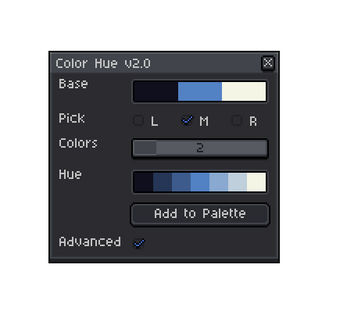
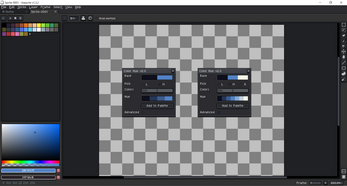
Leave a comment
Log in with itch.io to leave a comment.